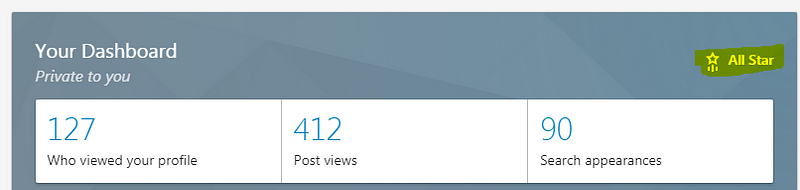How To Rank Your LinkedIn Profile
LinkedIn is one of the most important social media platforms out there. Whether you are looking to increase your network, to find a new job, or promote your side hustle (blog, podcast, freelance service, etc.)
The only way you will be able to achieve a presence on LinkedIn is by optimizing your profile to the niche market you are trying to reach.

Just like if you were selling a product to the market, your website would need to be found. In this example you are the product, the market is LinkedIn, and you want the people in your niche to find you.
In this post I will show you how to optimize your LinkedIn profile, how to grow your connections, and most importantly how to rank on LinkedIn.
Steps To Rank Your LinkedIn Profile
1. Upload A Profile Picture
Another important aspect in ranking and looking more legitimate on LinkedIn is to have a professional profile picture. You can have the best profile on LinkedIn but it’s always best to put a face to a profile. Also to achieve “All Star” the highest profile on LinkedIn you will need a picture.
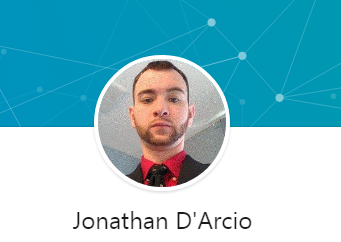
Here is a little LinkedIn hack that you won’t be able to find anywhere else online. When you save your picture to add it on LinkedIn save the image as a keyword you want to target, similar to an alt title in SEO. For instance, I saved my picture as “Marketing”, this will again help you optimize your profile and add an extra keyword to your account.
2. Optimize Your Headline
You will want to optimize your headline or “job title” to target the job you have or the business you own. This is used to help people who come to your profile know exactly what you do and will help other people find you if they do a search on LinkedIn for a certain position. For my personal LinkedIn I am a “PPC Analyst” so it’s important I have that in my title but my headline is “Google AdWords PPC Analyst” because Google AdWords is a very popular keyword.
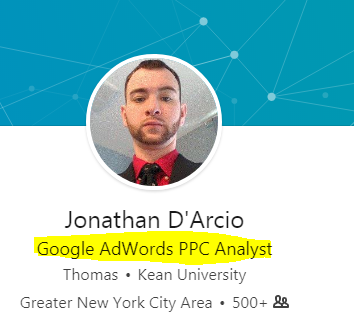
Just as an example if you are a cashier you might want to include “Customer Service Representative/ Cashier”. You might think oh I’m just a “cashier” but being a cashier teachers you the skills and patience you will need to find your dream job or to land you a full time customer service focused job.
Also I never include the company I work for in my headline, I like to keep it broad so I have a better chance of showing up and ranking when people do a search.
3. Add A Summary
Use this section to explain what you do at your job, and what skills you have. You can add a large amount of text here, so really talk about the value you bring to your company and what you do on the day to day basis. You can even add media links in this section, so if you have a website make sure you add it here.
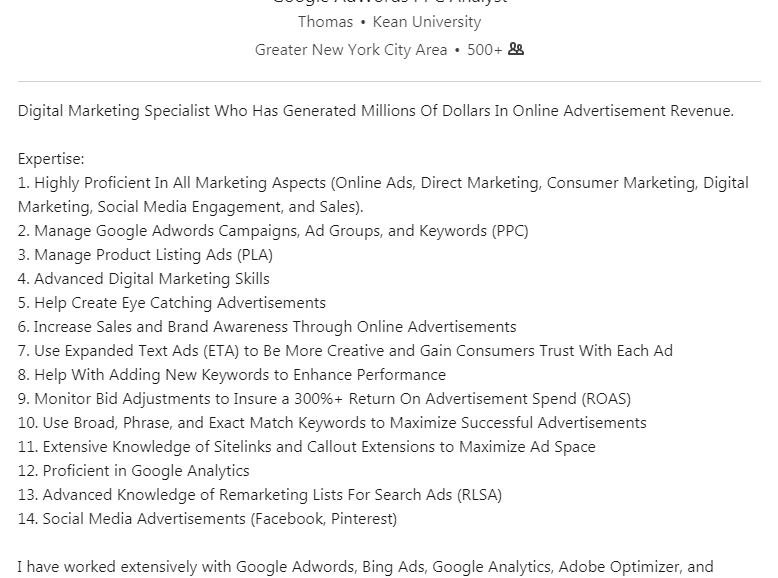
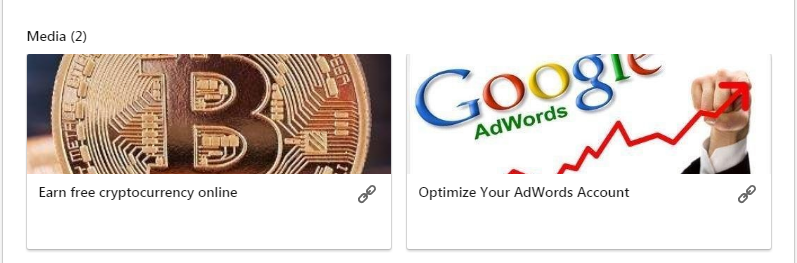
Work History & Education
Make sure you add your work history and add what your responsibilities at each job and any accomplishments achieved at the job. This is basically a resume online for you, so make sure you highlight everything you do.
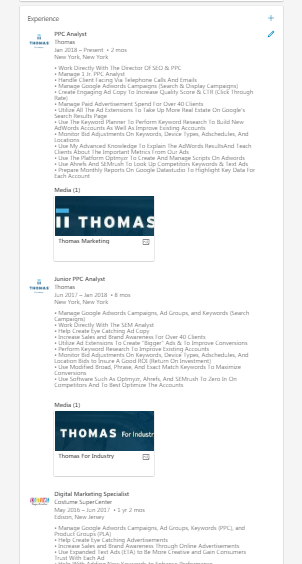
When you add your work history make sure you link to the company’s LinkedIn account if they have one. In the summary you can link to their website or add an image of the company’s logo and here you will want to optimize the title and add a short description. Below is an image of how I did mine.

Add your education, when you graduated or when you attended college. You can even add your GPA if it is higher than a 3.0.
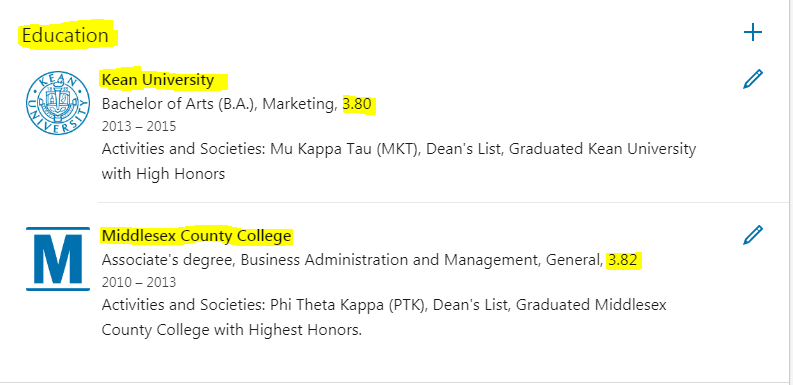
5. Get Recommendations
Before you buy a new product most people will look for a review online to ensure they are making the right decision. The recommendations section on LinkedIn basically serves as a review for your past work. This will help people you may not know yet gain your trust and potentially reach out to you.
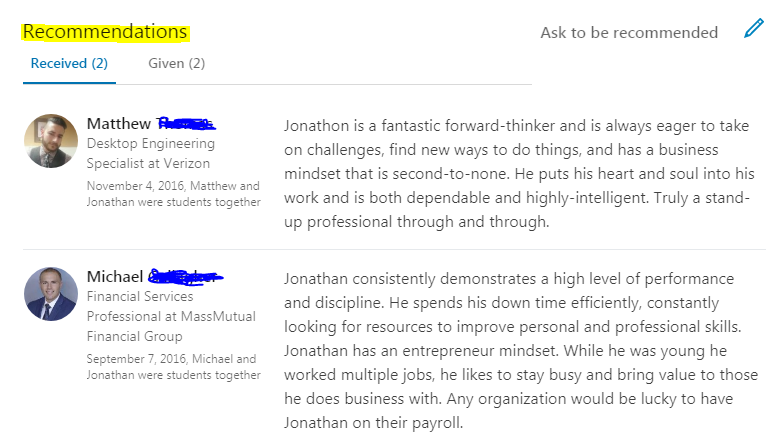
Recommendations are important for ranking purposes as well. If you have friends you are close to, ask them to write a recommendation for you and in exchange you write one for them.
6. Fill Out The Skills Section & Get Endorsements
Another important factor in ranking is adding skills that relate to you. You can add up to 50 skills on LinkedIn; make sure you do this as they serve as skills and additional keywords you can rank for. You can use the same hacks as mentioned before and have friends endorse you and in return you do the same. I have even endorsed people that connected with me (even if I don’t know them) and they endorsed me back.
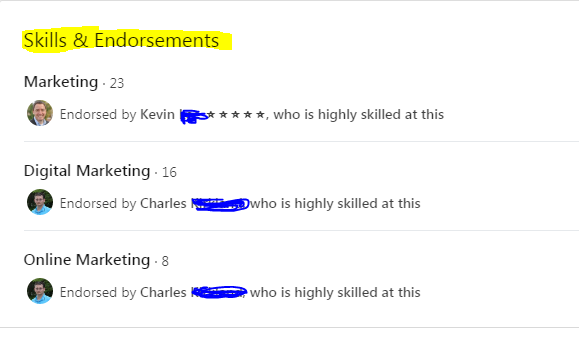
7. Edit Your LinkedIn URL
When you first get a LinkedIn account your get assigned your own link, it consist of your first and last name and then a mix of letters and numbers at the end. You should edit this to strengthen your profile and make your link more professional. I even used this to add another keyword in my URL to increase my ranking for “marketing”.
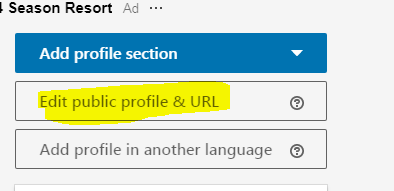
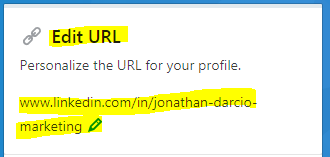
8. Fill Out All Other Fields
Fill out all the other sections if you have experience. Some other fields you can add are “Volunteer Experience” and “Accomplishments”. The volunteer experience is where you can add any volunteer work you have done. In the accomplishment section you can fill out relevant courses you took, certifications, honors & awards, and languages. The more information you provide the better.
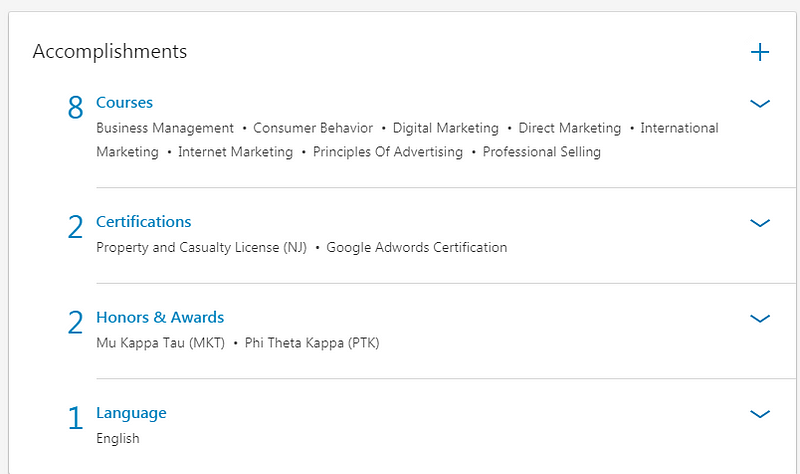
9. Add People To Your Network
Make sure you add people in your industry to build your network. You can find people to add by going to the top of LinkedIn and searching keywords, for me I would search “digital marketing”,“marketing”, “ppc” and “seo”.
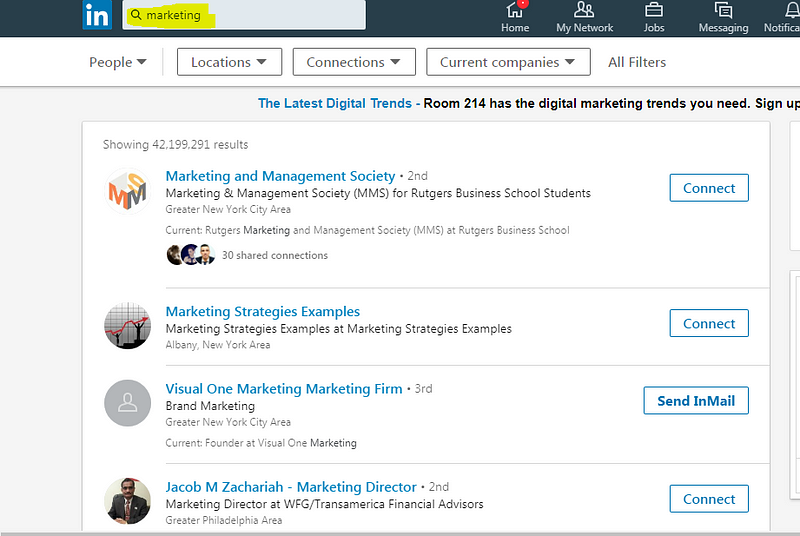
10. Be Active On LinkedIn
With every social media website it is important you remain active. It’s important you post articles or statuses on your LinkedIn occasionally to remain active among your network. In part of being active make sure you engage with your peers so be sure to “like”, “comments” and engage with other people’s posts.
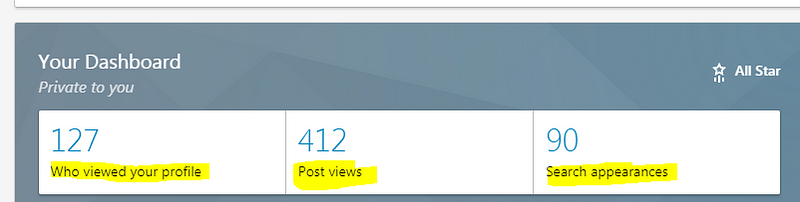
Other Tips & Tricks To Achieving An All Star Profile On LinkedIn
- Add your job & location
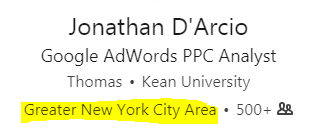
2. Your current position with a description
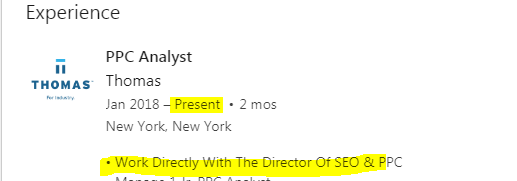
3. Two past positions
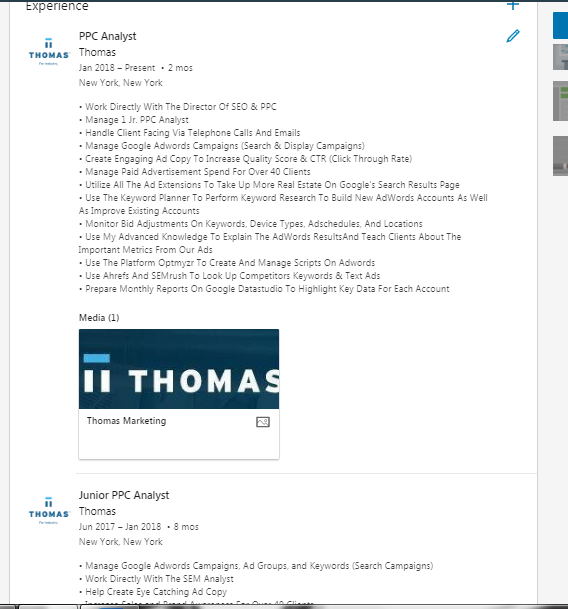
4. Add your education
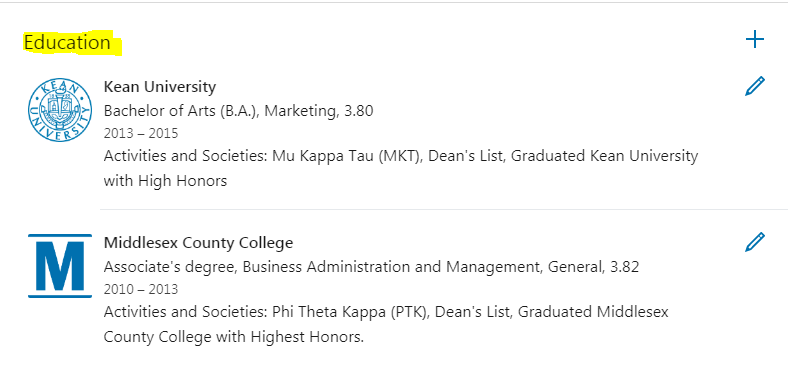
5. Add your skills, 3 is the minimum but try to add the maximum of 50.
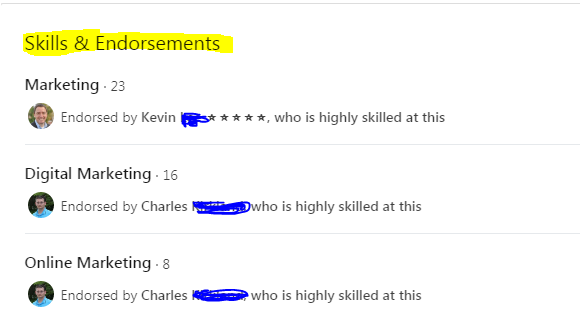
6. Add a profile photo (be sure to save it as a keyword you are targeting)

7. Have at least 50 connections. Aim for at least 501 in time so your profile will have the 500+ connections will make you look more professional.
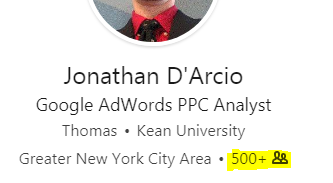
Conclusion:
I hope this post helped you learn a little more about LinkedIn and just how important it is to rank on LinkedIn. Feel free to leave a comment below on any other LinkedIn hacks you know to increase your ranking. Let me know how your results go! Connect with me on LinkedIn here. For more free marketing insights checkout my website.