What Is Google AdWords
Google AdWords are paid advertisements on Google’s search results pages. When you go to Google and do a query for “women’s shoes”, you can see pictures of shoes, with a company’s website, as well as a price. These are called product listing ads.
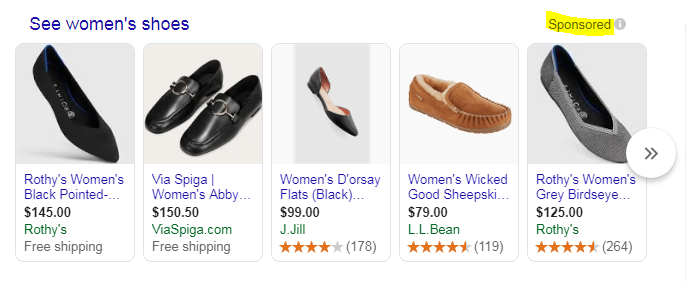
Below those image advertisements you will see 1–4 advertisements that have a headline in blue and then a green square with the word “Ad” next to the company’s website. These are referred to as search ads, which is what I will be focusing on this post as well as throughout my website.
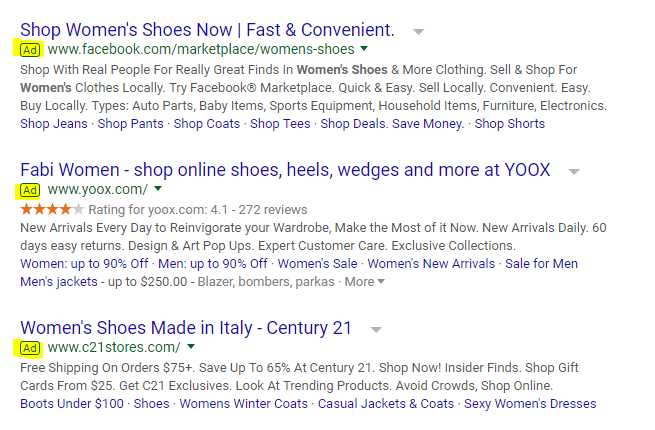
If you are wondering how this all works I will put it in the simplest form and then explain in further detail. Advertisers target certain keywords on AdWords that relate to their business, and in exchange they pay Google when someone clicks on their ad and visits their website. In exchange Google gets paid for sending people to their website and the advertiser can potential make money via sale.
Please keep in mind that not every click will result in a sale so advertising on Google AdWords does not guarantee your company to make money. There are also many factors to running a successful PPC (pay-per-click) campaign as well as many factors to determine an advertiser’s CPC (cost-per-click).
There are a lot of acronym and abbreviations in the paid ads space, but again I will explain in detail throughout this post. My goal is to help you understand Google AdWords as well as help you understand how important it is to run digital ads to generate revenue for your business or soon to be business.

What Does AdWords Look Like
Imagine AdWords as a pyramid the top part would be the account; the account is made up of campaigns, adgroups, and keywords. Here is an example for you to visualize the setup:
- The account which is basically just the name of your business, “Jon’s Shoe Store”
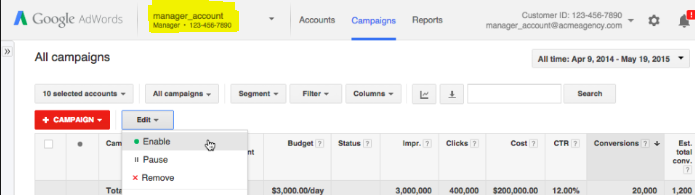
2. Campaigns are basically categories of your products. You can have as many as you like. For example “Women’s shoes” could be a campaign and “Men’s shoes” as well as “kid’s shoes” could be others all under the one account.
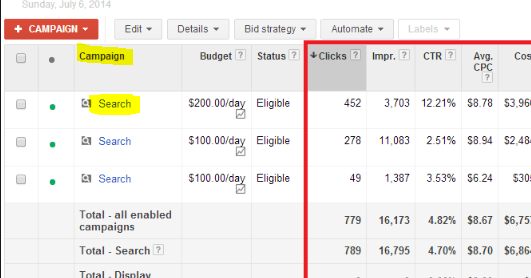
3. Adgroups are subcategories under campaigns; so under the women’s shoes we can have multiple adgroups related to women’s shoes. So we can have “women’s dress shoes” or “black women’s shoes” it all depends on how detailed you want to get.
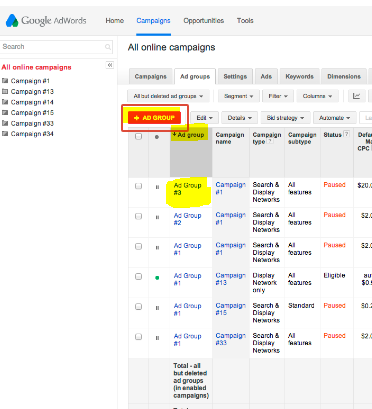
4. The last part would be the keywords so we have the account “Jon’s Shoe Store” then a campaign “Women’s shoes” then an adgroup “women’s dress shoes” then under the adgroup would be keywords.
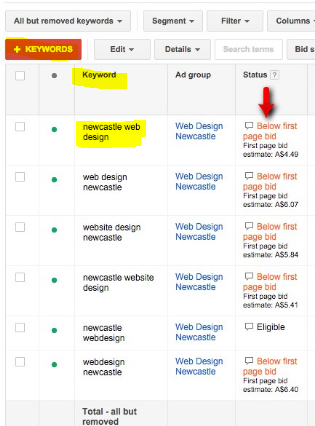
Understand Keywords on Google AdWords
Now I know we went through a lot with you but just to review the account is the business name, a campaign would be a broad product/service your businesses offers, an adgroup would be a more specific product in this general campaign, and then keywords are specific searches on Google that you want to target.
Although all of these are important to have in an account, the keywords are one of the most important because these are the terms you want to show up for on Google, and this is what you will be spending the money on. There are a few different variations of keywords commonly referred to as match types.
There are four match types unmodified broad, modified broad, phrase, and exact.
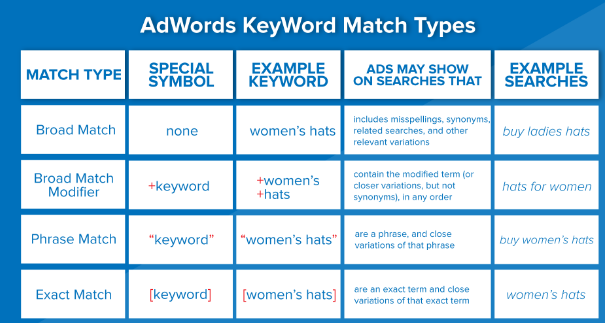
Unmodified broad are the most common because when people are new to AdWords they are unaware of the match types so they just type in relevant terms; in my opinion these are the least effective. An example of unmodified broad would be women’s shoes because this is unmodified people can search on Google for ladies sandals and your ads can show. Again, this might be okay if you sell sandals however, this is probably not a good search term for your ad to show considering you sell women’s shoes not necessarily sandals.
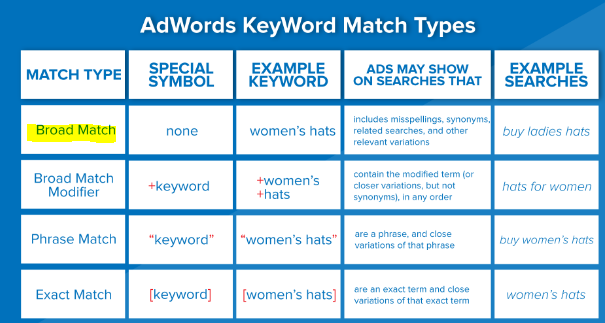
The next match type is modified broad which will look like this on your Adwords account + women’s +shoes, with the plus marks. Now this means that those two words have to be in the search term on Google when someone searches. An example of a search on Google that would show your ad would be “shoes with no laces women’s”, as you can see the words “women’s” and “shoes” are in the search term but other words were added.
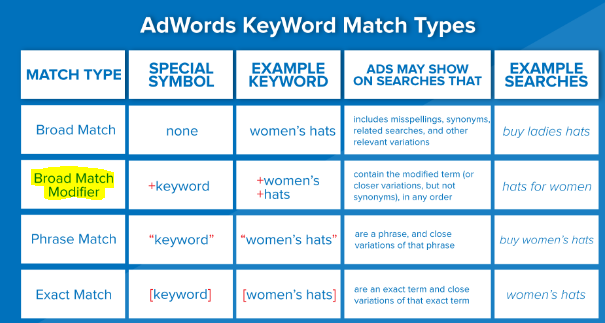
The next match type is phrase, these keywords will show up on AdWords in quote marks not to be confused with the quote marks above but an example would be “women’s shoes”. Your advertisements can show up for Google searches such as “women’s shoes near me” or “buy women’s shoes”. As you can see the keywords “women’s shoes” have to be next to each other but other words can be added after or in front of them.
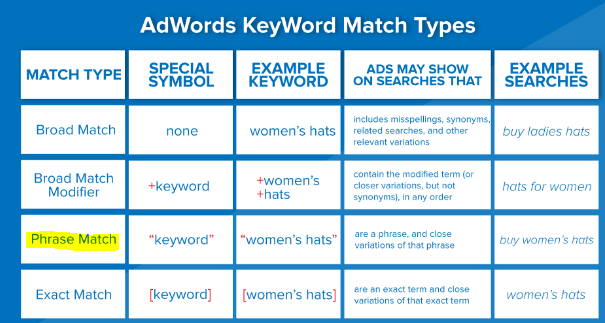
The last match type is exact match, which means exactly what it sounds like, the keyword would be in brackets like this on AdWords [women’s shoes] and your ads will show up for Google searches such as “women’s shoes”, “women shoes”, or “women shoe”; exact match keywords can be triggered for both singular and plural forms of the keyword.
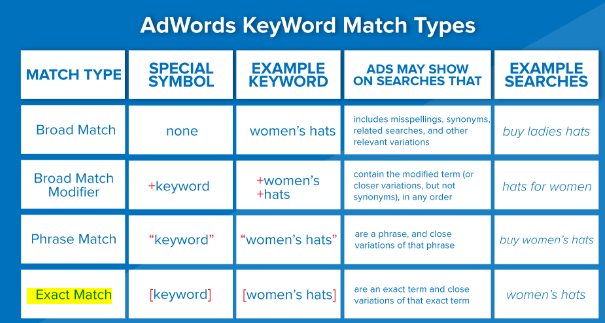
Create An Ad
After you have the account all the way down to the keywords set up, you will need to create the ad that will highlight the product or service and you are selling as well as have a short description. Each ad consists of a headline 1, a headline 2, a description, a URL (link to your website or page of your website), a path 1 and a path 2.
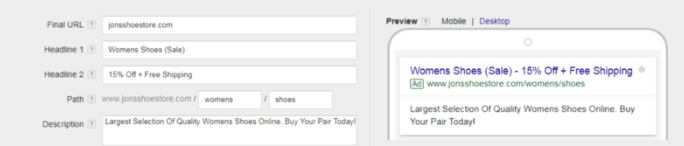
The headline one or H1 is where you will add the product or service you are selling; example Women’s Shoes. The H1 and H2 are limited to 30 characters (words, numbers, symbols, and spaces) each.
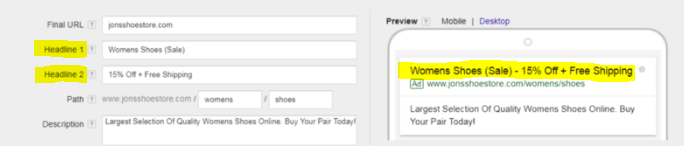
The H2 is where you can add a CTA (call to action) such as call us today or talk about how long you were in business (Experts For 30+ Years).
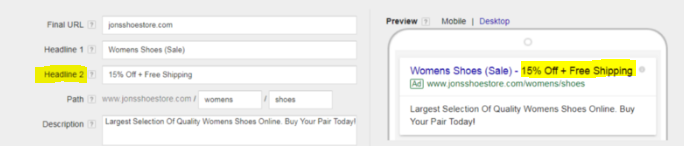
The description is 80 characters long, this is where you tell a potential client what separates your products from the rest and it’s also highly recommended to add another CTA in the description such as “Call Us Today!”
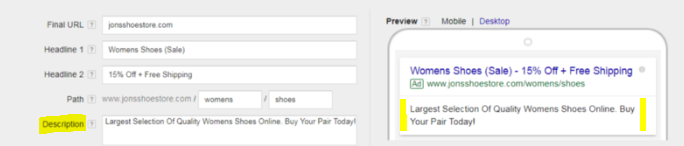
A URL is where you want the user to go after they click your ad, this can be your website or a specific page on your website. Finally the path 1 and 2 are where you can add additional keywords and increase your quality score. An example would be in the path 1 would be women’s and in path 2 would be shoes.
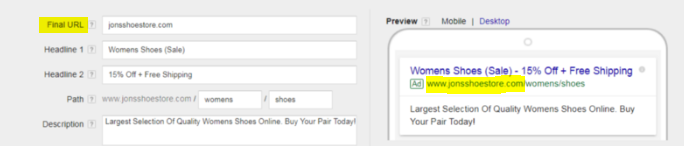
Quality Score
Quality score is what determines the cost per click of your ad and in short determines how related your website/ad is to the keyword. The quality score is from a 1–10 scale, 10 representing the best.
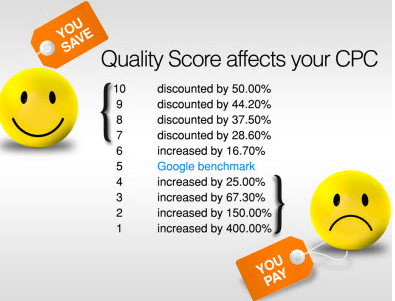
When your website doesn’t have much content on it or isn’t relevant to the keywords you are bidding on this negatively impacts your cost per click and you will actually be paying a higher cost for each click.
Google’s benchmark for Quality score is 5, but you will start getting a discount on each click when and if your quality score is a 7 or above. Some ways to improve your quality score would be writing long quality content on your website, having the keywords you are bidding on be on that page of your website, and making sure your keyword is in the ad copy of the Google ad.
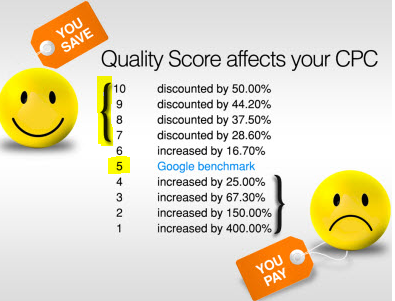
Paid Budget & Max CPC
Once your ads are ready you will have to set a budget for your advertisements. You can set a daily budget or a monthly budget. If you are new to AdWords I recommend you start small and then raise the budget as you see strong results.
You will also need to set the bids for your keywords again the max CPC (cost per click) will depend on the industry you are in. I recommend starting at a low price at first to test the waters so $1-$2 and then raise it if you aren’t seeing any clicks come in. You can also lower it if you are seeing too many clicks come in.
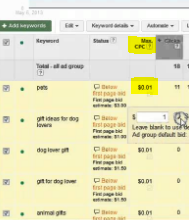
If you aren’t seeing good results or aren’t sure if they are good results be sure to bookmark this website, I will be showing you exactly what to look for as well as
AdWords tips and tricks on how to get the most out of your advertisements.
Conclusion
If you are new to AdWords this many seem like a lot, but I promise you it will all make sense soon enough. If you are familiar with AdWords or you are an expert you will notice that I highlighted just the tip of the iceberg. I will go into more detail on ad extensions, negative keywords, account optimizations, bid adjustments, and my PPC hacks later on through videos and additional posts.

I will be going into much further detail and sharing tips that you won’t find anywhere else online regarding AdWords. Make sure you save this link and subscribe to my YouTube channel so you can be first to implement and increase your overall performance on your paid ads.
References: https://jonathandarcio.weebly.com/google-adwords.html
